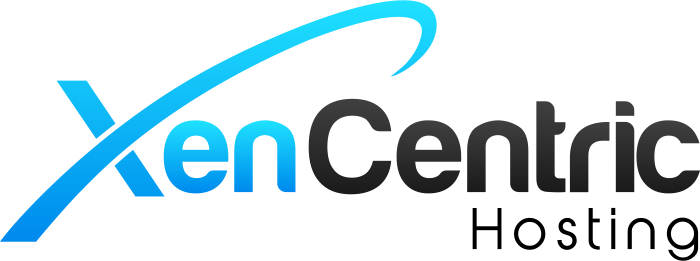You can upgraded your hosting plan to a larger one at any time - you don't have to wait to renewal.
The upgrade price is calculated from a credit of the unused portion of your current plan and billing of the new plan for the same period i.e the difference between to two plans until the next renewal date.
To upgrade, log into the client area, then choose "My services" and choose the hosting plan you wish to upgrade. In the drop-down menu (top left of the page) choose "Upgrgade/Downgrade" and then select the plan you wish to move to.
This will tell you how much it will be, and ask you to select your preferred payment method. Once payment has been received, the upgrade will be processed immediately.